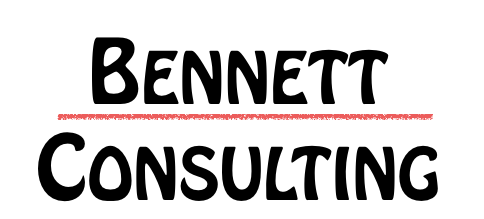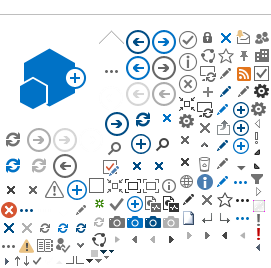Back Channel for TIE


What we will be doing:
Set permissions. Make a library to store your pictures. Make logo in publisher and group.
Go to your sharepoint site.
Set permissions--anonymous
Make a picture library called logo
Upload the jpeg file you saved.
Double click on the image 2 times until you see the property, or
Right click and see properties of picture.
Go to Site actions/Quick launch/Look and Feel/Title and description
Paste url for picture/save. You now have your logo.
Go to edit page (be sure to always save and close on the edit page)
Add 4 more web part-insert web content-1 for Class Rules, 1 for Class Schedule, 1 for Grading Scale on right and 1 on the left for your bio. Make it relevant, not dated, state why you are qualified to teach the class. Make it human by adding what your passion is. Put a second paragraph with how to get ahold of you. Add a picture to the left. Change the first line to Heading 1 style.
Type in information relative to your classes and schedule. Be sure to stop editing and save!
Additional sites to help with images: To resize image or banner (1000 pixels x 150)
Site to make banners like I have on this page.
Make a New Site for each class. Make the following Libraries and Lists: Calendar, Discussion Board, Document Library,
Announcements, Collaboration with Discussion Board and Blog. Then Add the web components. Go to YouTube and find a movie, pick share, embed and copy the code. Paste into the HTML
Code for the Edmodo Group--mzb1l7